You can not select more than 25 topics
Topics must start with a letter or number, can include dashes ('-') and can be up to 35 characters long.
55 lines
3.2 KiB
55 lines
3.2 KiB
# Minio多租户(Multi-tenant)部署指南 [](https://slack.minio.io) [](https://goreportcard.com/report/minio/minio) [](https://hub.docker.com/r/minio/minio/) [](https://codecov.io/gh/minio/minio)
|
|
|
|
## 单机部署
|
|
|
|
要在单台机器上托管多个租户,为每个租户运行一个Minio server,使用不同的HTTPS端口、配置和数据目录。
|
|
|
|
#### 示例1:单主机,单磁盘
|
|
|
|
以下示例在一块磁盘上托管三个租户。
|
|
```sh
|
|
minio --config-dir ~/tenant1 server --address :9001 /data/tenant1
|
|
minio --config-dir ~/tenant2 server --address :9002 /data/tenant2
|
|
minio --config-dir ~/tenant3 server --address :9003 /data/tenant3
|
|
```
|
|
|
|
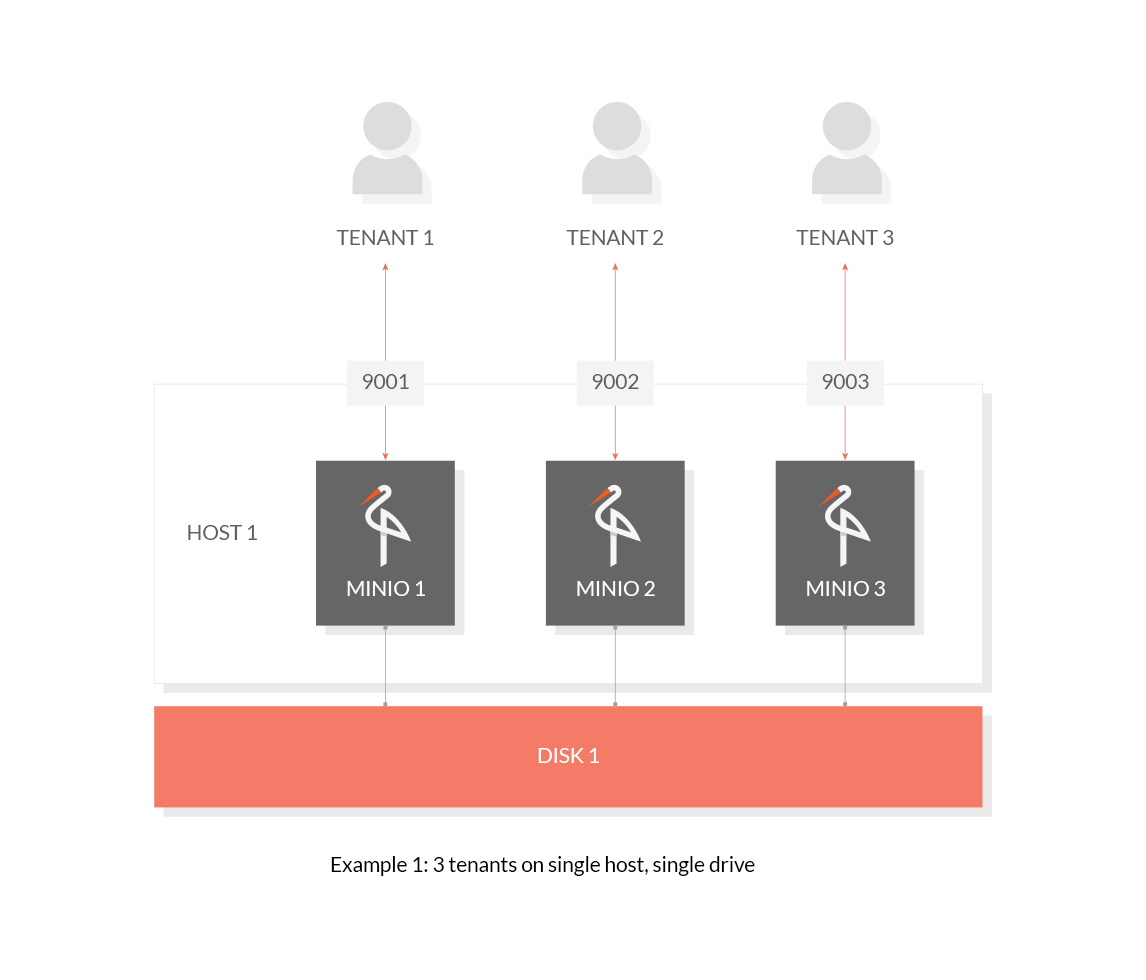
|
|
|
|
#### 示例2:单主机,多块磁盘 (erasure code)
|
|
|
|
以下示例在多块磁盘上托管三个租户。
|
|
```sh
|
|
minio --config-dir ~/tenant1 server --address :9001 /disk1/data/tenant1 /disk2/data/tenant1 /disk3/data/tenant1 /disk4/data/tenant1
|
|
minio --config-dir ~/tenant2 server --address :9002 /disk1/data/tenant2 /disk2/data/tenant2 /disk3/data/tenant2 /disk4/data/tenant2
|
|
minio --config-dir ~/tenant3 server --address :9003 /disk1/data/tenant3 /disk2/data/tenant3 /disk3/data/tenant3 /disk4/data/tenant3
|
|
```
|
|
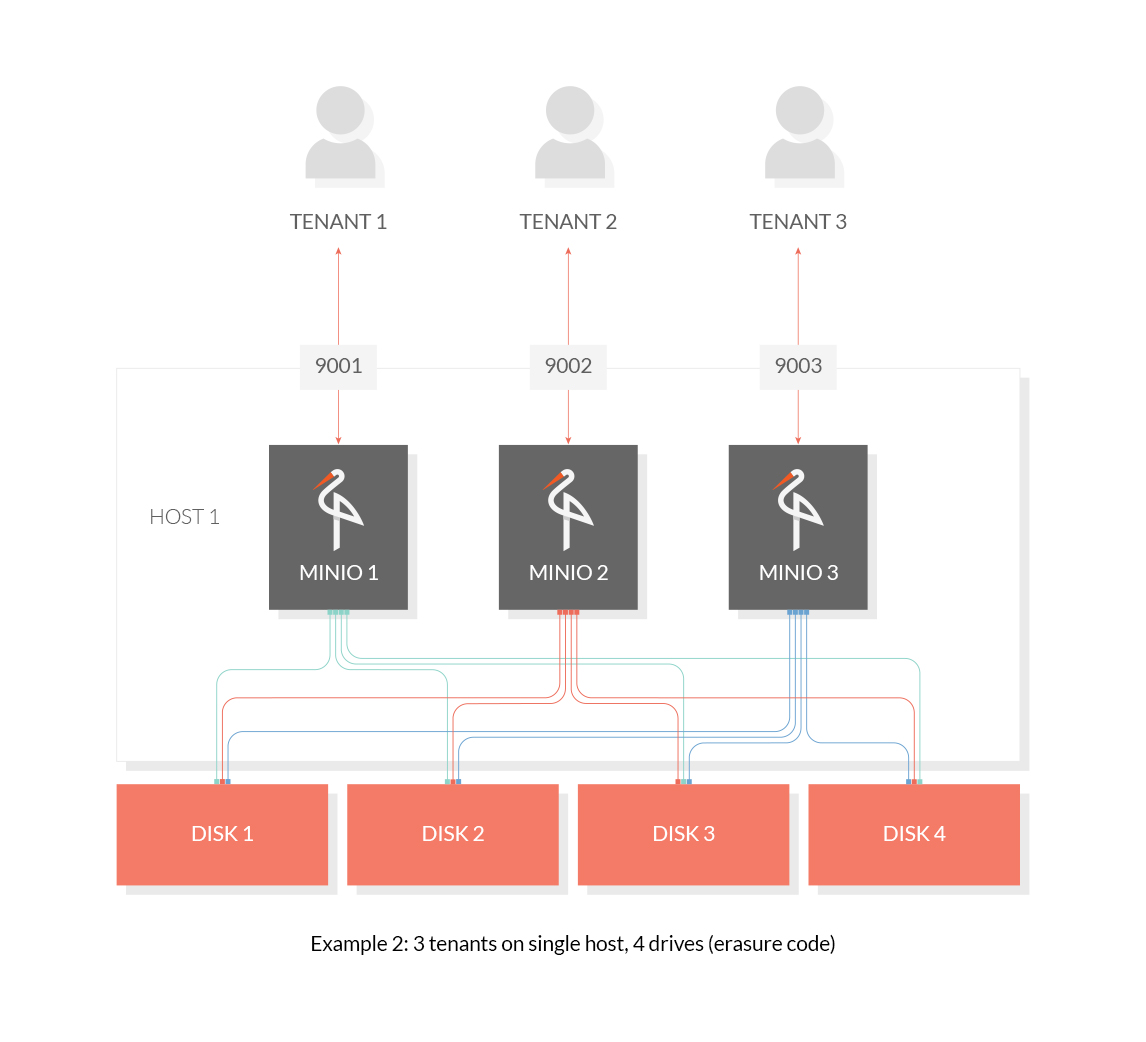
|
|
|
|
## 分布式部署
|
|
要在分布式环境中托管多个租户,同时运行多个分布式Minio实例。
|
|
To host multiple tenants in a distributed environment, run several distributed Minio instances concurrently.
|
|
|
|
#### 示例3 : 多主机,多块磁盘 (erasure code)
|
|
|
|
以下示例在一个4节点集群中托管三个租户。在4个节点里都执行下列命令:
|
|
|
|
```sh
|
|
export MINIO_ACCESS_KEY=<TENANT1_ACCESS_KEY>
|
|
export MINIO_SECRET_KEY=<TENANT1_SECRET_KEY>
|
|
minio --config-dir ~/tenant1 server --address :9001 http://192.168.10.11/data/tenant1 http://192.168.10.12/data/tenant1 http://192.168.10.13/data/tenant1 http://192.168.10.14/data/tenant1
|
|
|
|
export MINIO_ACCESS_KEY=<TENANT2_ACCESS_KEY>
|
|
export MINIO_SECRET_KEY=<TENANT2_SECRET_KEY>
|
|
minio --config-dir ~/tenant2 server --address :9002 http://192.168.10.11/data/tenant2 http://192.168.10.12/data/tenant2 http://192.168.10.13/data/tenant2 http://192.168.10.14/data/tenant2
|
|
|
|
export MINIO_ACCESS_KEY=<TENANT3_ACCESS_KEY>
|
|
export MINIO_SECRET_KEY=<TENANT3_SECRET_KEY>
|
|
minio --config-dir ~/tenant3 server --address :9003 http://192.168.10.11/data/tenant3 http://192.168.10.12/data/tenant3 http://192.168.10.13/data/tenant3 http://192.168.10.14/data/tenant3
|
|
```
|
|
|
|
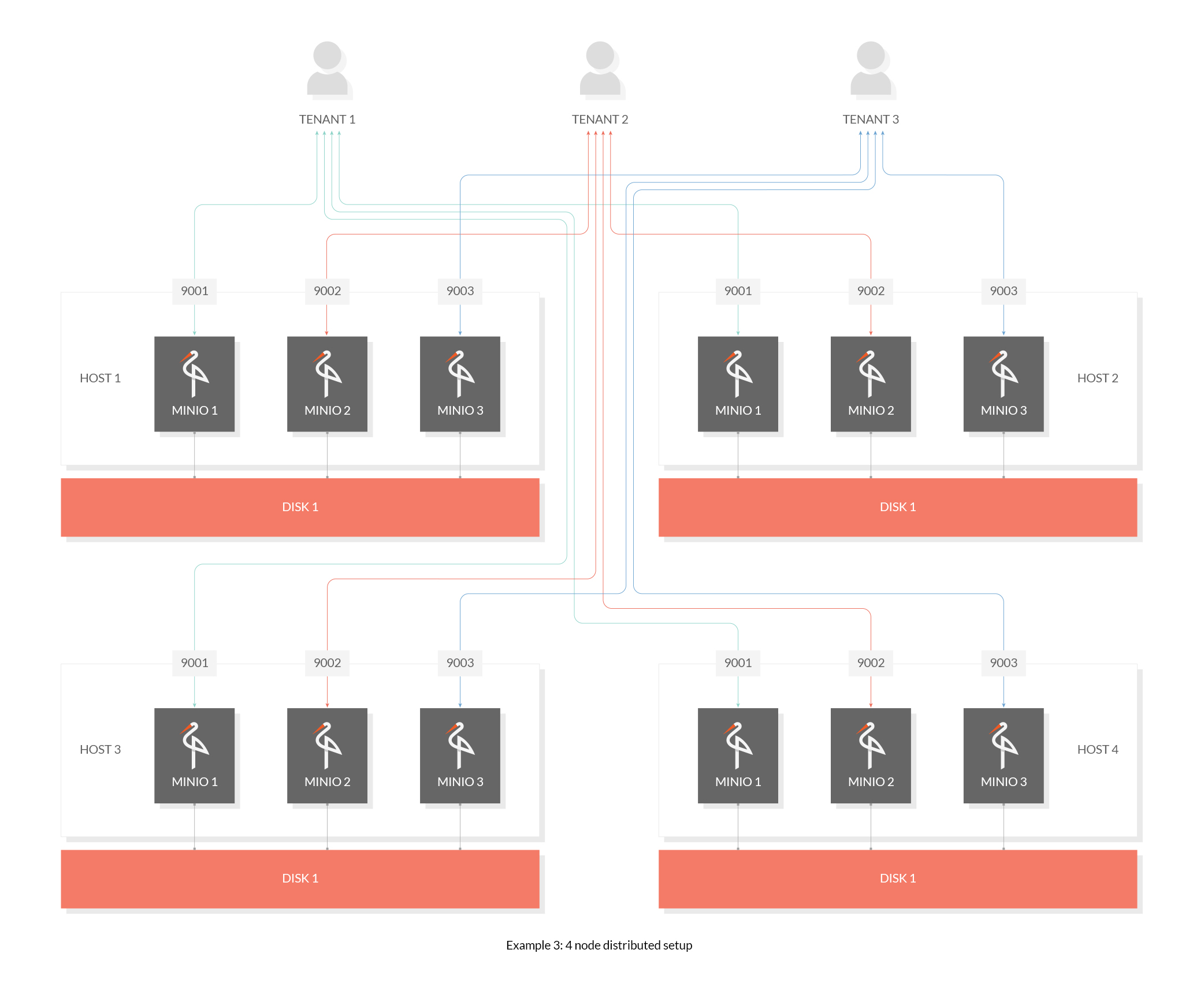
|
|
|
|
## 云端可伸缩部署
|
|
对于大型多租户Minio部署,我们建议使用一个流行的容器编排平台,比如Kubernetes、DC/OS,或者是Docker Swarm.参考 [这个文档](https://docs.minio.io/cn/minio-deployment-quickstart-guide) ,学习如何在编排平台中使用Minio。
|
|
|
|
|
|
|